A couple of years ago I wrote a blog post about using AI to generate images for blog posts. I had forgotten about it until recently, when I suddenly started getting lots of spam comments on it. It must have ended up being favoured by search engines for some reason!
Things have really moved on when it comes to AI and image generation since I wrote that post. You can now use ChatGPT to generate images, although there is a limit to the number that you can create in a day using a free account - I think it's officially three although I managed to make five in one session.
I was thinking about how much I'm looking forward to sitting in our newly landscaped garden with a book, so I decided to ask it to generate me an image which would be a suitable illustration for a blog post on that subject. And yes I know, being polite to ChatGPT makes it cost more...I just can't help myself!)
My prompts are in italics.
The blog post is about how I'm looking forward to reading in my new garden. I want a landscape image in a photographic style. No text in the image. The image should be of a lovely new garden with clean fencing, patio etc. There should be a comfortable chair which is suitable for using outdoors with lots of cushions, then a small table next to it with a pile of books, a blanket and a hot drink in a mug. No people in the picture.
That's perfect! Now can you create the same image but it's raining?
Thank you! Now can you make it a little more colourful, make the blanket striped and add some colourful cushions, make the mug blue
Thank you! Can you tone down the colours a little, make them pastel shades
The quality of the images is definitely an improvement on the ones that I created two years ago. I would happily use the first image in a blog post, and I think that it could easily pass for a real image, especially when scrolling quickly.
I'm starting to notice images like this more and more, both on social media and on business webpages, and I know that it won't be long at all before it's impossible to identify an artificially generated image. It's really important to be aware that you can't trust anything you see!
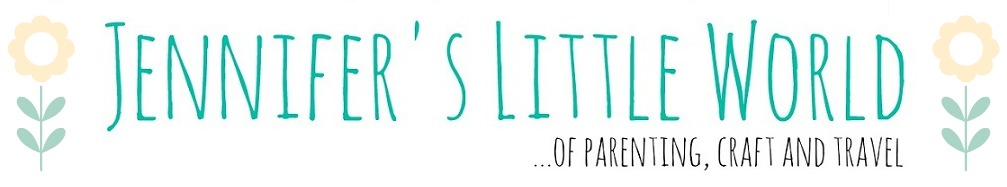





No comments:
Post a Comment
I love reading your comments!