This is a guest post
Most parents are aware that the advantages of the Internet outweigh its disadvantages. Thanks to the Internet, kids now learn and accomplish more things. Survey shows that over 50% of parents allow their kids to have access to the Internet before they reach the age of 11. While it's true that the Internet can do more good than harm, the consequences of misusing the Internet can be devastating for kids.
To ensure the safety of your kids online, you must teach them a few essential skills in the same way you taught them how to stay safe when crossing the street. Here's what parents need to know about e-safety.
Internet Safety Laws
Parents must know about the Internet Safety Laws or the COPPA (Children's Online Privacy Protection Act). The law aims to protect kids younger than 13 when using the internet. It helps to prevent anyone from obtaining a child's personal information without the parent's consent.
COPPA obliges websites to explain their privacy policies and to obtain parental consent before collecting the child's personal information, like their names, phone numbers, addresses, and Social Security numbers. In addition, COPPA prohibits a website from requiring children to provide more personal information than necessary when playing a game or entering a contest online.
COPPA has several requirements. However, the key ones are that companies that produce websites, apps, and online tools for those below 13 years old must provide notice and acquire parental consent before they collect information from these users. In addition, they should have a clear and comprehensive privacy policy. More importantly, they must ensure that the information they collect from kids is kept confidential and secure.
Online Protection Tools
Numerous online protection tools can help enhance children's safety when in the online world. Parents must be well aware of these tools for the benefit of their kids. Online tools allow parents control over their kids' access to the Internet, protecting them from adult materials and predators.
Many Internet Service Providers are providing parent-control options. Parents can also acquire software and tools that can help block access to restricted sites and prevent personal information from being transmitted online. Many other programs can help monitor and keep track of your children's online activity.
Password Management is one of those online protection tools that parents should know how to use. When using different websites and apps online, there might be a need to keep track of email addresses, usernames, and passwords.
While it might be tempting to use similar usernames and passwords to make things easier and prevent getting locked out, it could easily compromise your login credentials. When this happens, cybercriminals will be able to have easy access to your children's online accounts. A password manager is an effective tool for keeping track of the numerous login credentials, ensuring the safety of your child's personal information.
Setting up Parental Controls
Parental controls are some of the most effective tools parents can use to ensure the safety of their kids when using the Internet. These help prevent children from accessing unsuitable content. Sometimes, parental controls can be confusing for parents. Thus, partaking in online safeguarding training to learn more about the digital world and how to protect their kids may be a good idea. The training will also teach about parental controls.
There are three main types of control that parents should be aware of - network-level controls, device-level controls, and application controls. Network-level Controls are on the router or hub of the Internet. It applies to all devices connected to the router, encompassing the entire household.
Meanwhile, device-level controls are those installed on the device, such as your child's mobile phone and computers. It will be applicable regardless of how and where the device connects to the Internet. As with application controls, they are on the application or platforms. Examples are the settings applied on websites like YouTube or Google. Make sure to check they work on every device your child uses.
Talk to your Child about Online Safety
Talking to your child regularly about internet use would be the most effective tool to help keep them safe in the cyber world. Try to make it a part of your daily conversation, the same way you talk about their day-to-day life at school. Doing so can help your kids feel at ease when using the Internet, reminding them to speak to you whenever they discover something concerning in cyberspace.
With many technologies coming out these days, it can be easy for parents to get overwhelmed. It's hard to keep up with the pace at which different technologies evolve and the languages kids use in the cyber world. Because of the overwhelming number of tools, games, and apps, it can be challenging for parents to determine which are safe and those with potential risks.
A crucial factor in talking to your kids is their age and ability to comprehend since this will affect the language we use when discussing internet use with them. As your kids get older, their behaviours and needs will change, especially when moving to their teenage years and prone to mood swings and risk-taking.
 |
| Photo credit Tim Gouw via Unsplash |
Know how to Report Online Safety Concerns
It may be that your child can come across something upsetting or concerning when using the Internet. As parents, you must know what to do once you see something inappropriate in your child's online activities or if your child tells you they have seen something that bothers them. A simple search online will provide you information on where to report if you suspect potential dangers or abuse of your child on the Internet.
If you are worried about something your child may have experienced online, contact the NSPCC helpline immediately for free advice and support. You can also refer to forums if you want to talk to other parents or open up about things that concern you about your child's Internet use. These forums offer a friendly place to discuss relevant issues on keeping your child safe in cyberspace.
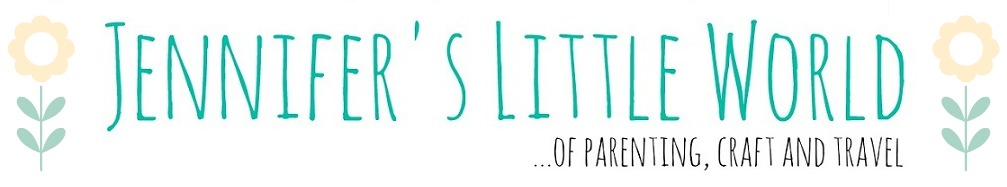
No comments:
Post a Comment
I love reading your comments!