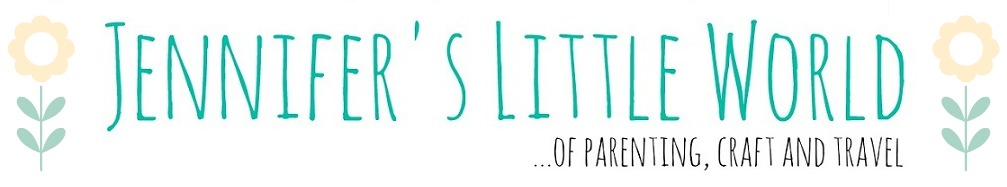At the beginning of April we read that Disney Cruise Line would be trialling the use of the DisneyBand+ on selected Disney Wish sailings. This was really interesting for us, as we bought the children a MagicBand+ each to use in the Disney World theme parks last summer and loved using the technology in the parks. We were hoping that our cruise at Easter on the Disney Wish might be one of the selected sailings!
We happened to arrive early at the terminal, and my husband soon spotted a small table where they were looking for families to trial the new bands. He quickly signed us up, and so the four of us were able to take part in a special trial of the DisneyBand+ on this Disney Wish cruise. We were told that about 350 people on our cruise would be chosen. As a reward for visiting their stand and giving feedback during the cruise we were given the bands to keep, and also a Disney gift voucher which was an added bonus.
The DisneyBand+ uses the same technology as the MagicBand+ which is already in use at the parks, but Disney Cruise Line are calling it the DisneyBand+. As far as I understand, when it's all up and running the existing MagicBand+ bands will work in the same way so you won't need to buy new bands specifically for cruising, but I can't be completely sure on that.
For context, we have now been on five Disney cruises and have been to the parks many times over the last few years. Our last visit to the parks in Orlando was in August last year, when we bought and used MagicBand+. I think we paid $34.99 each for our MagicBand+ (we used a voucher so I'm not quite sure!) and so I'd expect these bands to have a similar price point.
The bands are waterproof and sturdy, but as we have found with the MagicBand+ they do have a tendency to fall off. We added a hair tie to the strap which helped to keep them in place, and I'm sure that you can buy clips which will do the same job. The bands are rechargeable and need charging every few days, you can double tap the band for a light up indicator to check the charge level.
Our main use for the bands on this cruise was as a room door key, and this worked perfectly meaning that we didn't need to carry our Key to the World card around with us all day. We also used the bands to check in with photographers, and they could be used to purchase food and drinks around the ship. Another participant that we spoke to said that they had worked very well in the laundry.
The bands don't replace the Key to the World card and you still need to show this when getting on and off the ship at ports. There are currently no extras for the bands at Castaway Cay (Disney's private island in the Bahamas) so there is little point taking them with you if your cruise stops there as you'll have your Key to the World card with you anyway which you can use for purchases and photographers.
The only cruise specific extra thing that we noticed with the bands was during the pirate night show and fireworks, when the DisneyBand+ lit up in time with the music and in appropriate colours. There were a couple of other times when we thought we saw our bands light up, for example during a welcome show soon after we boarded, but it wasn't consistent.
There is currently nothing extra around the ship to use the bands for which was a slight disappointment as the children had a lot of fun using the bands at the park. At the parks there are statues which you can interact with by waving your band, and there are games that you can play, like the Bounty Hunter game at Star Wars: Galaxy's Edge. Something like this would work brilliantly on a cruise ship and I'm sure that there are plans afoot, but at the moment they weren't able to tell us if or when such things might be added.
We really enjoyed the opportunity to trial the bands and they were definitely an added convenience on the cruise. At the feedback session we were asked if we would buy bands specifically for the cruise, and the answer to that had to be no, as you don't get anything near the experience with them that you do in the parks. However the technology is exciting and there is a huge amount of potential, so I'm really interested to see where it goes in the future. Maybe by the time we can manage another Disney cruise there will be more exciting things to report back on!