Updated May 2022
When Apple announced the release of the Apple AirTag earlier this year I knew that they were something that we'd be buying. We could imagine all sorts of uses for them! And one of the first things that I thought of was using an AirTag to track your suitcase and other luggage while flying. I would feel much happier sitting on a plane knowing that my suitcase was sitting right underneath me, and if your suitcase does end up going walkabout, as has happened to me in the past, at least you have an idea of where it's ended up.
We've been using the AirTags successfully over the last few months to find our keys inside the house, and also to send out with a child if they are popping down the road. But with Covid it has taken a while for us to be able to actually test them out on a flight!
So on our recent holiday to Rhodes we placed an Apple AirTag inside each of our suitcases to see how well they worked. We put the AirTags in small pockets inside the suitcases, rather than hang them on the outside, as that seemed like the best way to keep them safe. Before we left we made sure that the AirTags could still be located and it worked perfectly. Then after we checked in at Gatwick we waved them off from the bag drop and went on our way through the airport!
When we were waiting at the gate before boarding we loaded up the app and were pleased to see that all three suitcases (tracked across our two phones) had made it to the general vicinity of our plane which was located at the far gate. I'm the blue dot, and so you can see that mine was nice and close to me!
Then when we had landed and disembarked the plane we did another quick check to make sure that our luggage had arrived along with us. Fortunately there had been no mishaps, and the suitcase was there, just outside the terminal building waiting to be moved from the plane. Once we arrived at baggage reclaim we checked again and found that it had made its way into the terminal, so all we had to do was to sit and wait for it to appear on the carousel.
Apparently there is one situation when the Apple AirTags don't work with luggage and that is when the suitcases is moving at a reasonable speed, for example while moving through the airport conveyor system or being transported on a baggage truck. This means that you can't use precision finding to track it to within a few feet.
However this wasn't a problem for us, because once we knew that the suitcase had made it to our arrival airport we just waited patiently for it at baggage reclaim. Presumably if your suitcase ends up in a different part of the airport by mistake it would be left waiting somewhere, and you could track it properly once it had stopped moving.
As well as being fun to track our luggage it certainly gave us some peace of mind to know that our suitcase was where it was supposed to be during our flight, and I think that we'll definitely be bringing the AirTags along every time we fly!
Update May 2022
We recently made another trip abroad, this time a long haul flight to Mauritius, and once again we took our AirTags along to track three suitcases. It all worked perfectly once more. We were at the gate ready to board and could see that our suitcases were located near the plane, we couldn't see them waiting on the tarmac so were able to confidently assume that they had been loaded!
On arrival it did take a little while to update the location of our bags, but by the time we had walked through the airport and reached the baggage reclaim the tracking had updated to confirm that our bags had made it to the same airport as us.
We place our AirTags within the suitcase in a zipped inside pocket. There are devices available that you can use to attach your AirTag to the outside of the suitcase but I think that these are unnecessary as they leave the AirTags vulnerable to loss, damage or theft.
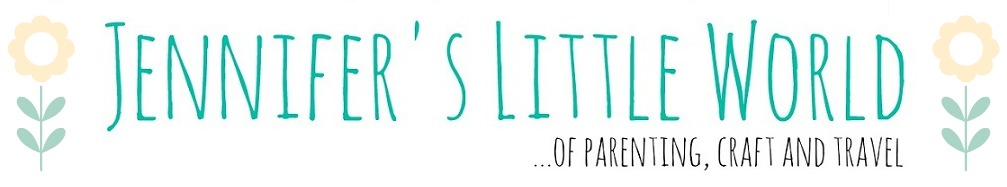
No comments:
Post a Comment
I love reading your comments!