I was rather intimidated when I first took it out of the box, because there were lots of instructions to follow. But once the children were in bed and I had the chance to look at it properly, it was very easy to set up and install the required software. It didn't take long before I was able to make my first project. The Cricut Mini comes with a few sheets of card stock and instructions which help you to make your very first small card. The machine only actually has two buttons - one to turn it on and one to load the cutting mat.
The supplied cutting mat has a sticky surface which holds the card stock firmly in place while the machine is cutting. You simply load the mat into the machine, produce your design on the computer, and click Cut.
I was fascinated watching the Cricut electronic cutting machine at work, so I made a little video to show it in action.
I was then eager to start using the Cricut Mini for my own projects, so I decided to make some little gift tags using cardstock and washi tape. I blogged the full instructions here - Cricut Mini washi tape gift tags - and you can also watch my short video below for a complete tutorial.
All the projects that your Cricut Mini will cut are created online in the Cricut Craft Room, so you do need a computer and internet access to use it. You download the free software onto your computer and then set up an account which stores details of the cartridges which you have purchased. There are also plenty of free designs available in your account to use. It's really easy to design your project against a background which mirrors the cutting mat exactly. You simply drag and drop the images and text that you would like to use, and position and shape them as you like.
The big limitation of the Cricut Mini is that you cannot cut out your own designs, you can only use the free designs provided or additional images that you have purchased. You do have access via the Craft Room to the entire Cricut image library for design purposes, but you can only cut the actual images that are in your account. It could work out quite expensive if you wanted to buy a lot of images.
I did find however that the range of free basic images was very good, and every time I logged in to the Craft Room there were new free images there for me to use. For example, over the last couple of weeks, several sets of Halloween images have appeared. Also, with a bit of practice it is very easy to manipulate the basic geometric shapes into more personalised images. I wanted to create a silhouette image of a haunted house for Halloween, and I was able to make up a simple one just using the basic shapes as below. The different colours represent the different layers in the image.
The machine cuts quickly and effectively and the quality of the final cut is good. You need to change the settings for depth, pressure and speed according to the material and designs that you are cutting. You are given some guidance through the craft room software, but it is worth experimenting with this a little, for example I found that it was worth reducing the cutting speed for a cleaner cut.
The Cricut Mini is really easy to use. It's small and light, and great if you are making a lot of one item, for example a batch of wedding invitations or Christmas cards. It's perfect for cutting intricate designs that would be almost impossible with a craft knife. I personally don't feel the need to purchase any additional images, as I think that the ones supplied for free will be sufficient for my purposes. For the price I think that it represents excellent value.
Disclaimer - I was sent a Cricut Mini to review.
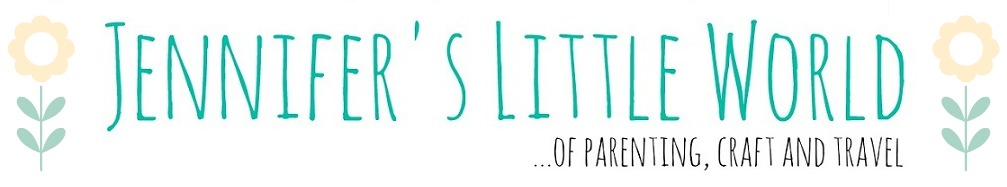



Do these cut through felt do you know? no worries if you don't :)
ReplyDeleteI'm sorry, I don't know. It does claim that it can cut fabric, but I've not been brave enough to try yet!
DeleteI've cut fabric and it works well, but you have to put an iron-on stabiliser on the back. I doubt that felt would work as the thickness and fibrous nature would mean the stabiliser wouldn't work well
Deleteoooh that looks fab!
ReplyDeleteIt is great!
Deletecan we use this machine for fondant or gum paste
ReplyDeleteI'm not certain, but I think that there is a separate Cricut machine for cutting fondant
Delete