I use two great apps on my phone that really
help me to organise myself, so I'm sharing them with you. Just to get it out of
the way, they are both free (of course!) and no-one has asked/paid me to write
about them.
The first app is called Our Groceries. It is
basically a shopping list stored in your phone that you can add to when needed,
then you have it with you when you are at the supermarket. It remembers
everything that you have ever entered, so when you've been using it for a while
it remembers your frequently purchased items and puts them at the top of a list
to select from. You can also add items individually by typing them in. You can
even enter recipes into the app with the ingredients required for that meal, so
if you know what meals you want to make you can choose the recipe and then
select the items that you need from the ingredients list.
The absolute best thing about the app is
that you can link it up with other devices. I have an Android phone and my
husband has an iPhone, and we both have the app installed. We can then share the
list, so I can make it out and then send him shopping with it, and I can add
forgotten things while he's on the way. You can store different lists, for
example a regular list or a list for a special occasion like a barbecue or
holiday. You can also group the items by category (which you can choose) so you
can organise it to fit in with your trip around the supermarket, for example by
grouping all the dairy products or toiletries together.
The second app is called Chore Checklist,
and I use the free Lite version. Unfortunately, as far as I can see this is only
available for Android phones. You can use it to organise the chores that need to
be done around the house. It comes with some pre-set options, but you can edit
it completely. You can choose the frequency with which a chore needs to be done,
so you can set a Daily Routine, Weekly Routine, Monthly Routine and so on. Then
every morning when you turn it on you have a list of tasks to complete that day.
They start out as orange and then change to red if you don't do them. You can
also skip chores or mark them as completed in retrospect. I find it much easier
to keep up with housework by doing a little bit every day, and I can adapt it to
fit around my non-working days. I am also very motivated by ticking things off
lists! It takes a bit of time to set everything up, and you need to run through
it for a while to make sure that the routine that you have come up with works
for you. Then as a backup you can export the list of chores into an e-mail (or
even share on Facebook or Twitter if you are so inclined!). I've not used the full version, as I find that the Lite version does everything that I need it to.
Can you recommend any apps that you use to
make your life easier? Leave the name of the app(s) and a short description in
the comments, and if enough people have one to share then I'll write them up in
a carnival post!
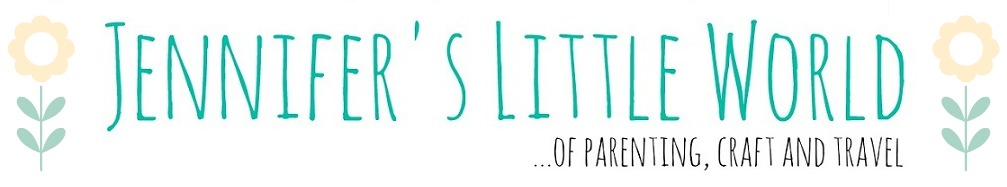
I can think of one app that I think is brilliant but SO makes my life more chaotic ~ Twitter!I love it FAR too much and it does eat my time up leaving me even MORE disorganised than ever!I know this was not what you asked for but it just popped into my head!
ReplyDeleteHa ha, yes Twitter is opened far more frequently than either of these two, although it certainly doesn't add to my productivity!
DeleteBrilliant! Thanks for these, I'm gone and downloaded the shopping list one already. I spend so much time writing on scraps of paper only to find I then leave the list at home once I arrive at the shops. One I've found really helpful is the Meal Planner by 'Love Food hate waste' (another freebie one).
ReplyDeleteI will have a look at that Meal Planner one, thank you very much for sharing, it's something that I need to get started with properly.
DeleteI use Evernote for almost everything - it organises life in a way that suits me. It syncs with computer so I can type things here and still have them to go. You just make individual notebooks for each subject. I have Blog Stuff, House, Lists, Children's Crafts, Recipes (you can store from internet with thumbnail image in margin).
ReplyDeleteOooh I also use Evernote a lot, it's brilliant. I like that I can access it on different computers as well as my phone. Thanks for reminding me!
Delete