Watch my how to video for a full demonstration and to see the Cricut Mini in action:
The gift tags are very simple to make up. Take a sheet of light cardstock and run a few strips of washi tape across the top. Make sure to stick it down firmly. Lay it down on the cutting mat and open up the Cricut Craft room software on the PC.
For the gift tag template I used a shape that came free with the Cricut Mini. It's from the Something to Celebrate cartridge. Under the Décor tab, it's called HvngPrty. I enlarged it slightly, then copied and pasted it across the screen to make three tags. The layout on your screen corresponds exactly to the cutting mat that you are using so you can work out where to position your shapes.
I used the setting for medium card stock which worked fine and the shapes were cut beautifully.
Once the card stock is removed from the machines, peel it away and reveal your lovely gift tags! I added some ribbon through the top. The space at the bottom is perfect for adding the name of the recipient.
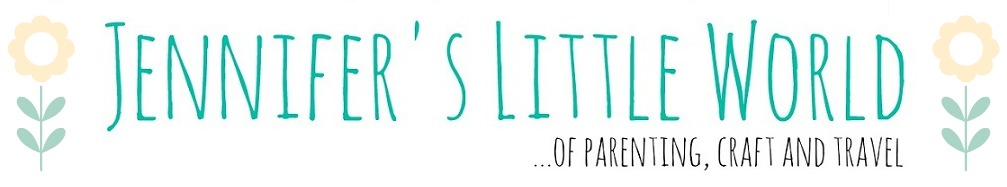





This is brilliant. Love the video demo, it really makes it look easy. Very interested in reading your full review.
ReplyDeleteThank you very much! I'm a bit nervous about doing videos so I'm glad that it worked :)
Delete